
 |
Sending Files |
If you have a problem with a translation, or receive an error within Translator concerning a file, the BEST way to communicate that is to file a Bug Report and send us the source file - the initial file, not the translated file - with a brief description of what the problem is.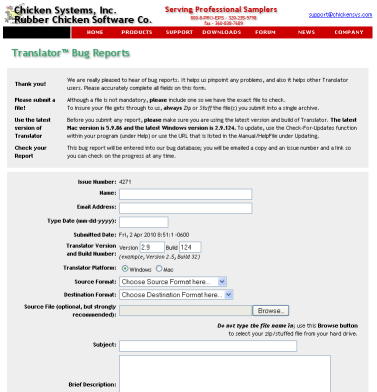
Bug Reports
Our Bug Reports system has a form you fill out, that gets the information we need from you, and permits you to send us the source file directly from that web page.
We recommend you to use the page first. We do invite you to email us or call us with a problem, but most of the time we just direct people to the Bug Reports web site to document the information in writing and for them to send us the file. Translator has 20,000 users across the globe, and it is not possible to track all our users particular questions and issues through personal correspondence.
Once you establish an issue with the Bug Reports web site, you get an email back with a link to your issue that you can consistently check on. We try to address and close issues within 24-48 hours.
BUT, THE IMPORTANT THING IS TO ENABLE US TO EXACTLY REPLICATE YOUR ISSUE ON OUR END! THIS IS WHY WE NEED THE SOURCE FILE IN ALL CASES. PLEASE REMEMBER THIS!
| Bug Reports Page: | www.chickensys.com/translator/bugreports |
| Email: | [email protected] |
| WeTransfer | www.wetransfer.com |
| DropBox | www.dropbox.com |
| Hightail | www.hightail.com |
| TransferBigFiles | www.transferbigfiles.com |
How To Create Files To Send Us
If you are translating a DOS file such as a SoundFont, than this is easy - just zip up the file and e-mail it.
But, what if, for example, if you are trying to convert an Akai Program into a GigaStudio .gig file, and you get an error, you would want to send the actual Akai program (plus the samples) to us. But the Akai files are on an Akai-formatted disk - how do you send that? The way you can do it is through a DOS Counterpart file. In this Akai case, this would be an .ak1 or a .ak3 file.
Making a DOS Counterpart file
You don't necessarily have to make them; Translator makes them for you. With all proprietary conversions, Translator dumps the file into this folder:
Mac: /Users/[username]/Library/Application Support/Chicken Systems/[appname]/Temporary Files
Vista/7/8: %SYSTEMDRIVE%\Users\[username]\AppData\Roaming\Chicken Systems\[appname]\Temporary Files (note AppData may be hidden)
XP: %SYSTEMDRIVE%\Documents and Settings\[username]\Application Data\Chicken Systems\[appname]\Temporary Files
You can also create one yourself by simply "converting" the proprietary Bank or Program to the appropriate counterpart file, under Hardware Samplers.
| Akai S-1000 Volume or Program | .ak1 |
| Akai S-3000 Volume or Program | .ak3 |
| Roland Performance or Patch | .rol |
| Emu E3/ESi Bank | .esi |
| Emu E4 Bank | .eos/.e4b |
| Ensoniq EPS/EPS 16-Plus Instrument | .efe |
| Ensoniq ASR-10 Instrument | .efa |
| Kurzweil File | .krz |
Additional Notes
Again, we make a special effort to analyze files and comment or fix the problem with 24 business hours through our Bug Reports page listed above.
Regarding larger files: they are easier to FTP than to e-mail, although our systems can handle either method of any size without problem. The Bug Reports web site can handle any size. Any email limitation is usually on your end. If you FTP a file, make sure that the filename DOES NOT have spaces in it. This is a natural limitation of the Internet and FTP servers in general.